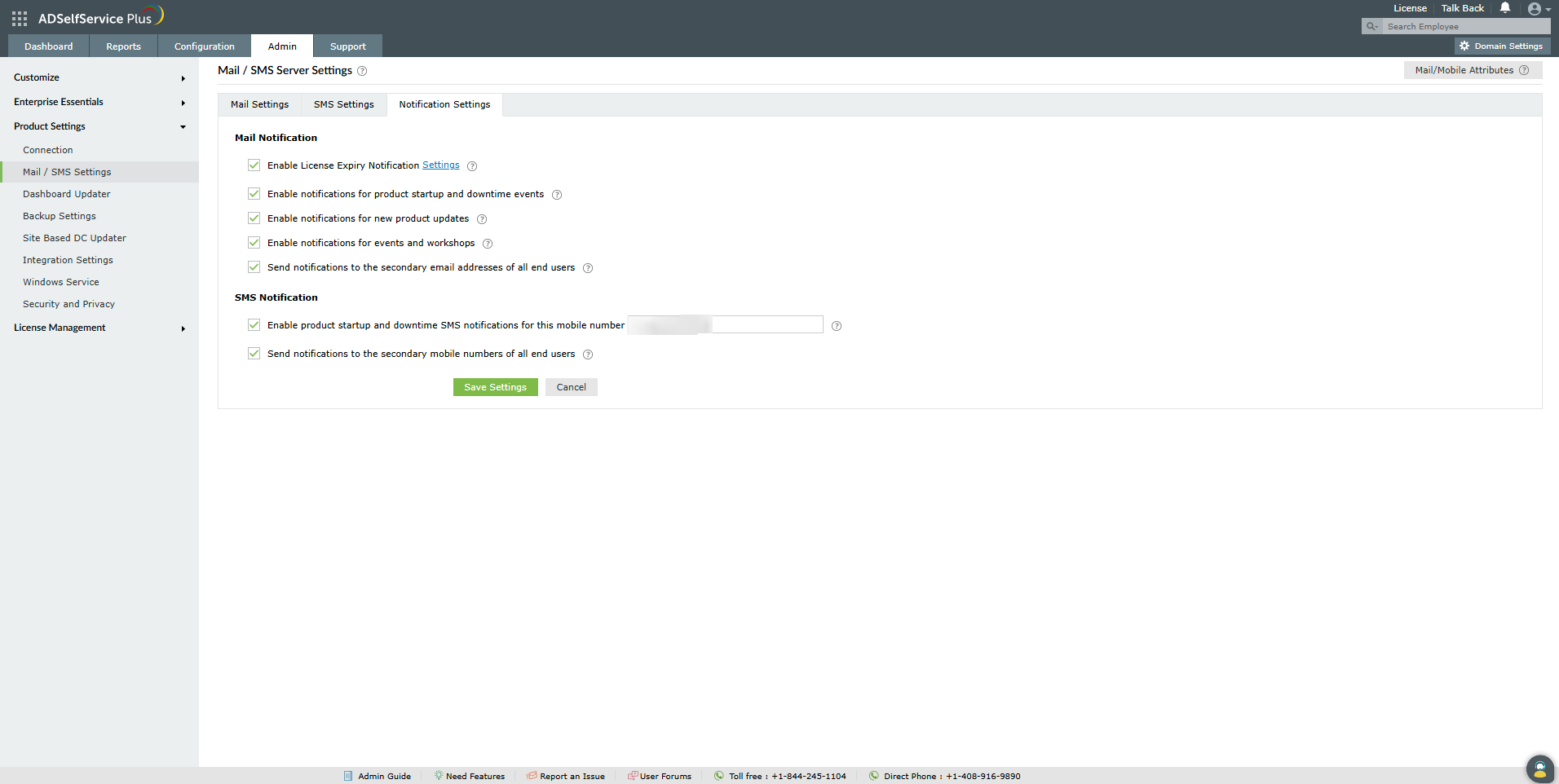Notification Settings:
The Notification Settings section allows admins to configure important mail and SMS notifications from ADSelfService Plus.
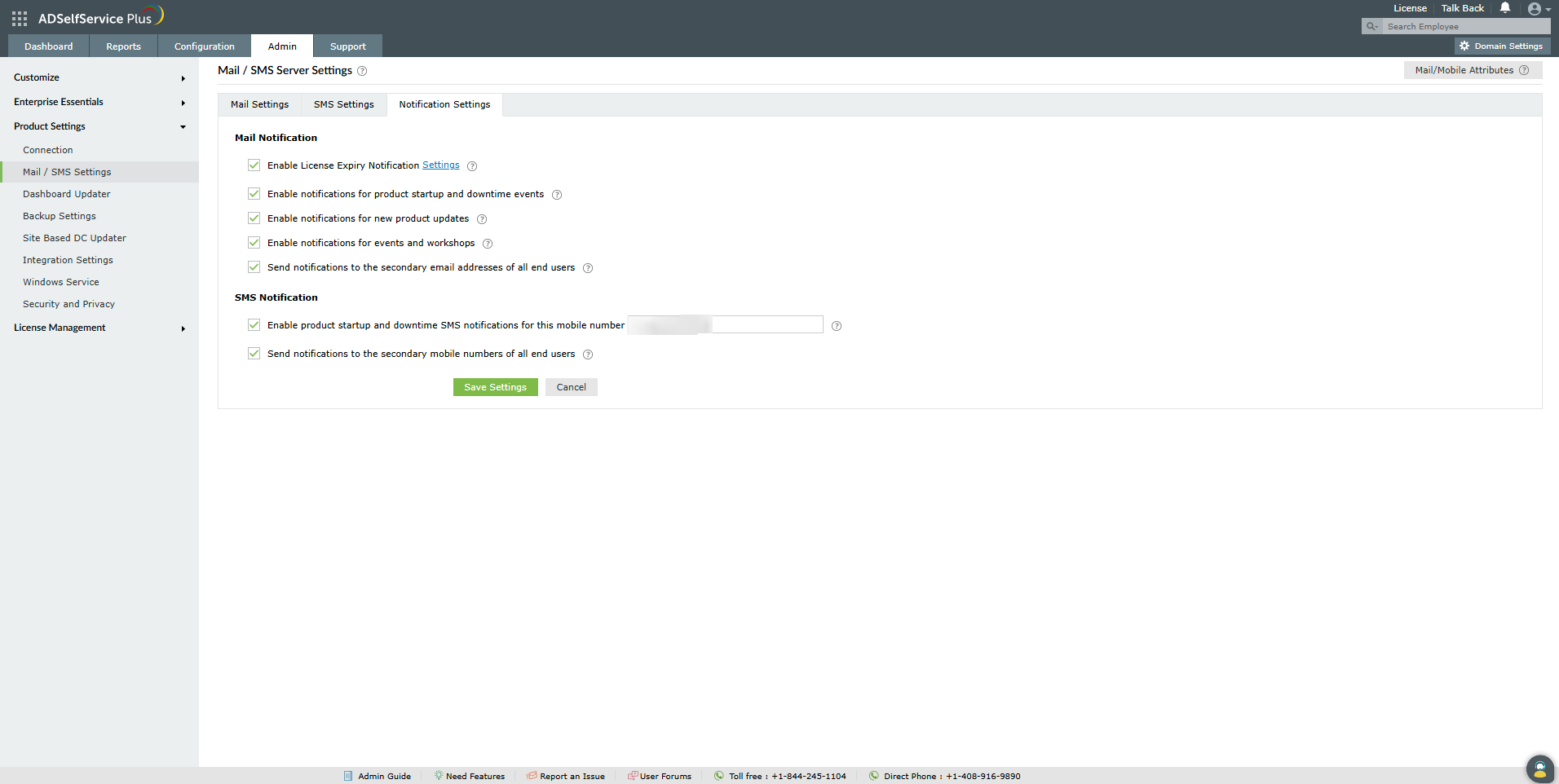
To configure notifications, log into ADSelfService Plus with admin credentials and navigate to Admin > Product Settings > Mail/SMS Settings > Notification Settings.
Mail Notification
-
Select Enable license expiration notification settings to alert admins via email when:
-
There are a specified number of days until the ADSelfService Plus license expires.
-
There are a specified number of available ADSelfService Plus licenses.
-
An ADSelfService Plus license expires.
-
Select Enable notifications for product startup and downtime events to receive an email when the server is down.
-
Select Enable notifications for new product updates to receive email alerts on the latest feature updates.
-
Select Enable notifications for events and workshops to receive email alerts on events and workshops conducted by ManageEngine.
-
To send alerts to all of the users' secondary email addresses, select Send notifications to the secondary email addresses of all end users.
SMS Notification
-
Select Enable product startup and downtime SMS notifications for this mobile number to receive an SMS when the server is down. Enter the number to send the SMS to in the text box.
-
To send alerts to all of the users' secondary mobile numbers, select Send notifications to the secondary mobile numbers of all end users.
Once you have enabled the notifications you wish to be sent, click Save Settings.