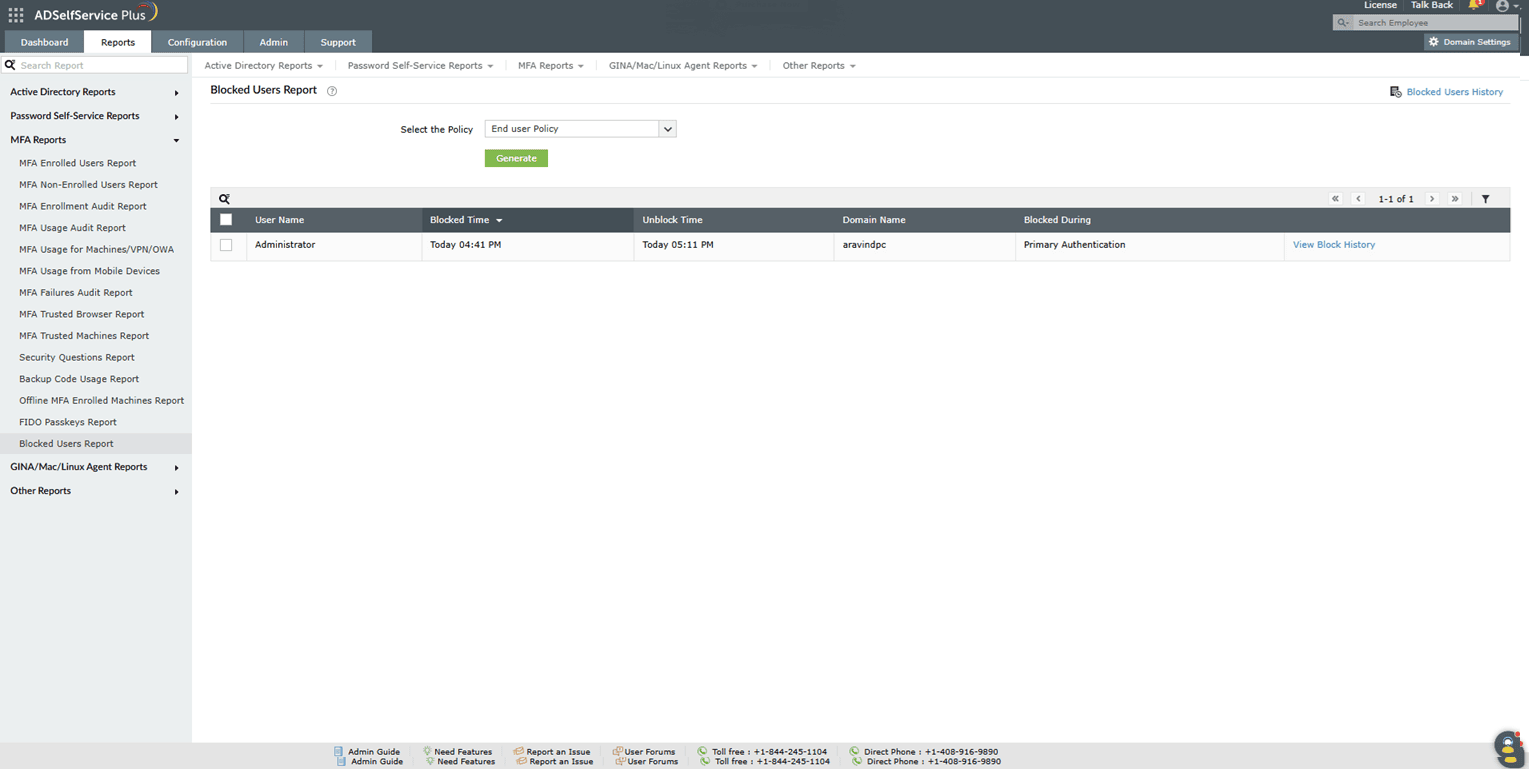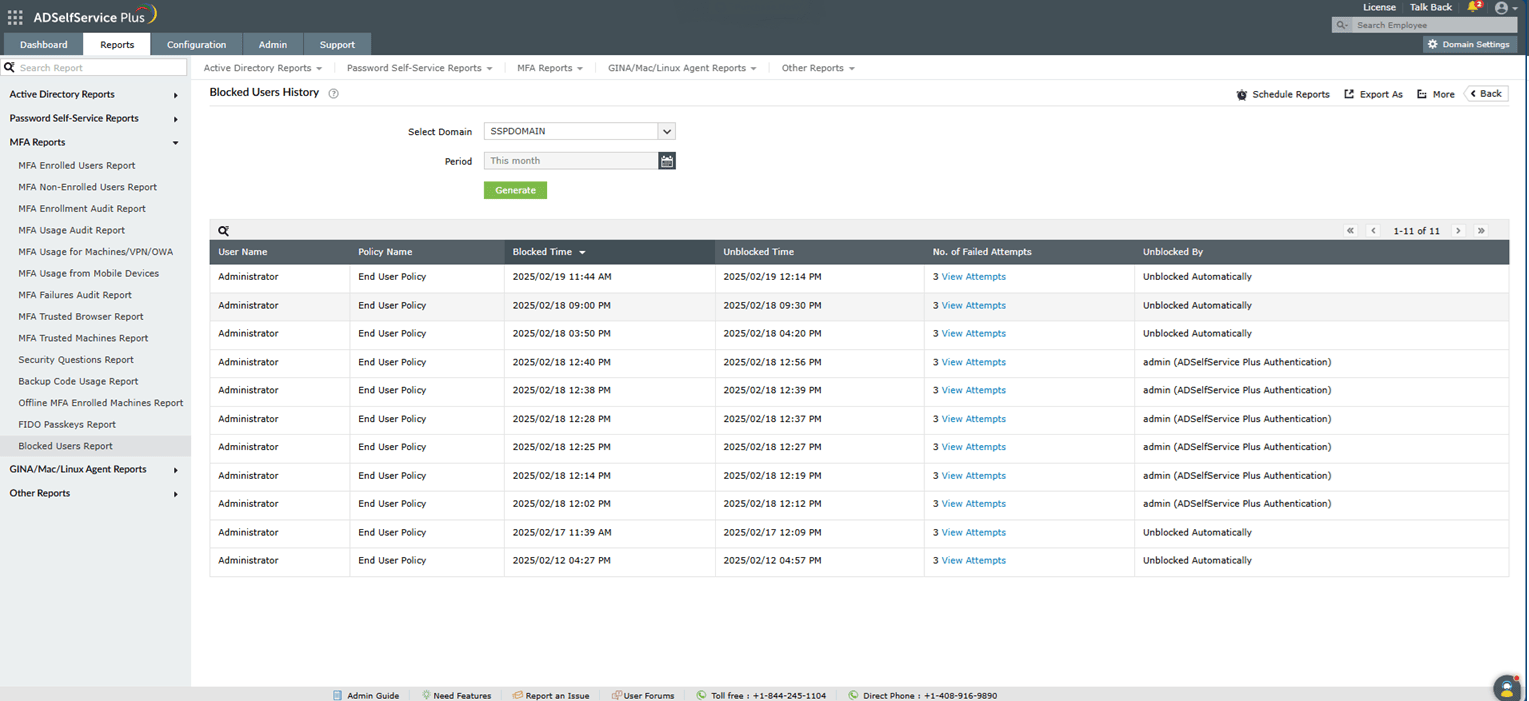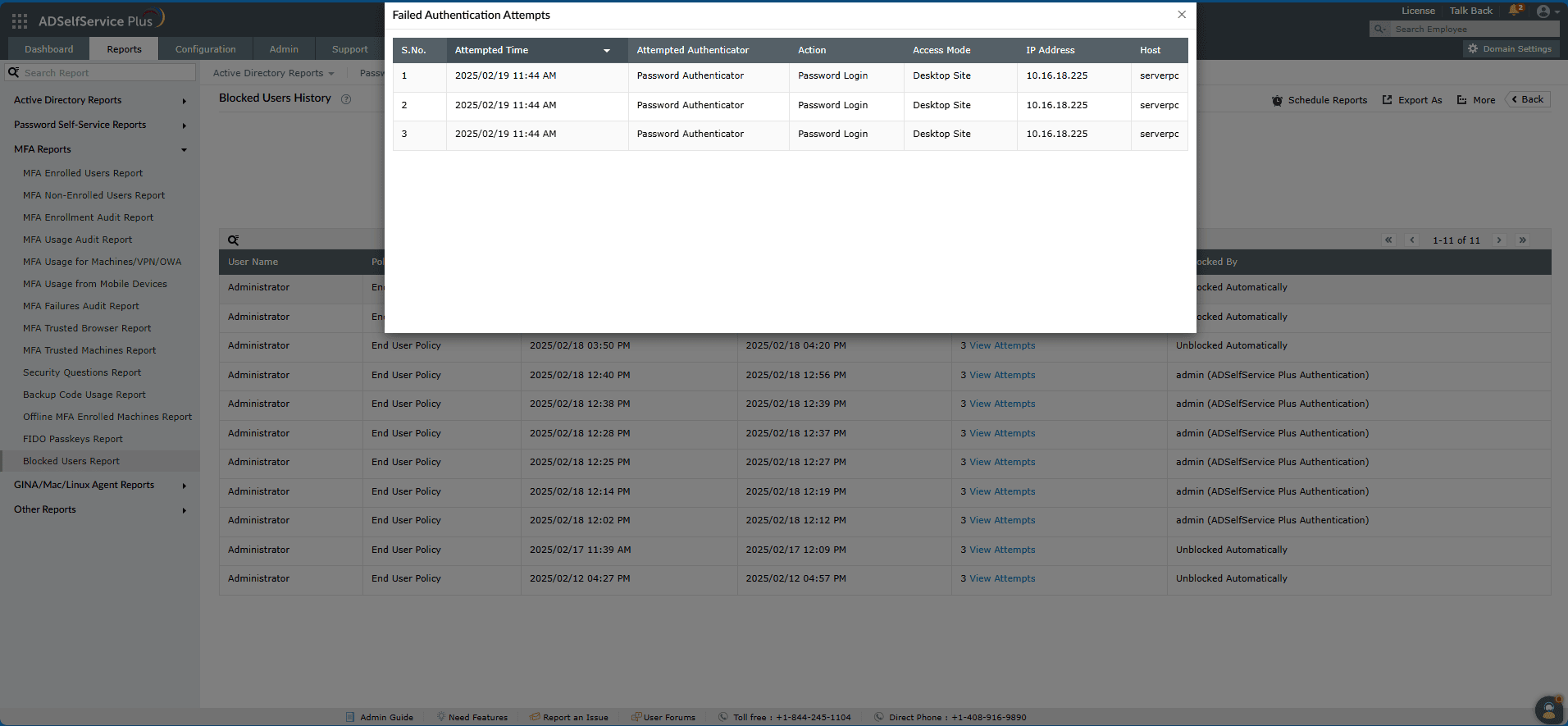Blocked Users Report
The Blocked Users Report generates the list of users who have failed MFA verification during password resets or account unlocks and have been blocked from accessing ADSelfService Plus. The report provides information such as the time of blocking, the time the user will be unblocked, and the domain name.
Report generation
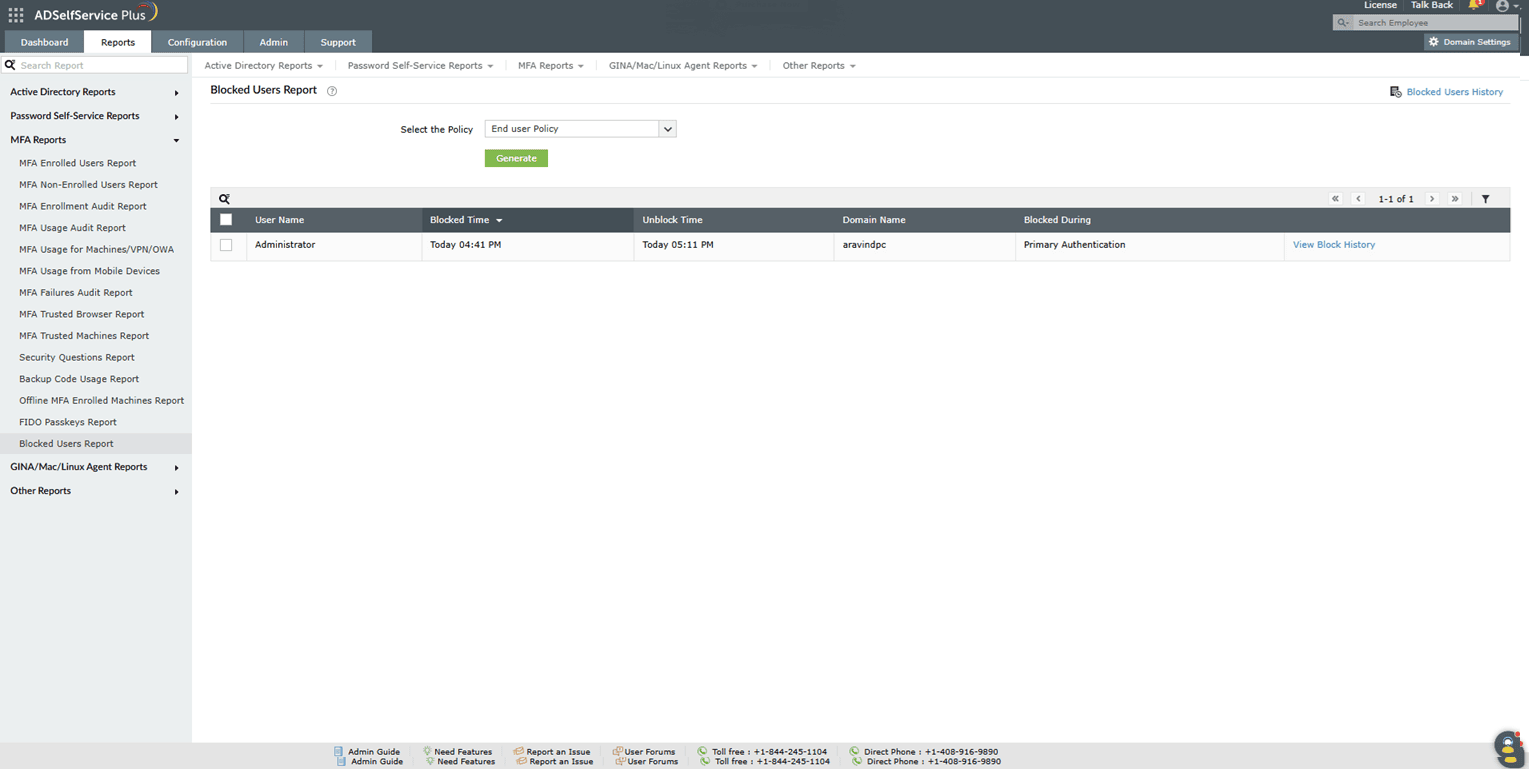
To generate the Blocked Users Report:
- Log in to the ADSelfService Plus admin portal and navigate to Reports > MFA Reports > Blocked Users Report.
- Choose the policy for which you wish to see the list of currently blocked users. Choose All Policies if you wish to see the users currently blocked across all the policies configured for the domains you are permitted to view.
- Click Generate to generate the report.
Note:
If you have enabled FIDO authentication, please keep in mind that invalid user verification attempts (incorrect PIN or biometric verification) are tracked on the platform or roaming authenticator and not in ADSelfService Plus.
Certain authenticators, like YubiKeys or smart cards, have their own blocking mechanism in such cases.
- Unblocking users: Administrators can unblock users by selecting the users to be unblocked and clicking the Unblock option above the report.
- Sorting: Click any of the columns to view the report's entries in ascending or descending order.
- Searching: Click the search icon
 to search for specific data in the columns displayed.
to search for specific data in the columns displayed.
- Specific users can be searched for using their usernames.
- Searching works with the criteria contains. For instance, if the word jack is searched, then all the usernames containing the sequence jack will be displayed.
Blocked Users History
The Blocked Users History report lists previously blocked and unblocked user accounts. The report provides information such as the time of blocking, the time the user was unblocked, the number of unsuccessful MFA verification attempts, the authenticators used, and the entity that unblocked the user (technician or a scheduler).
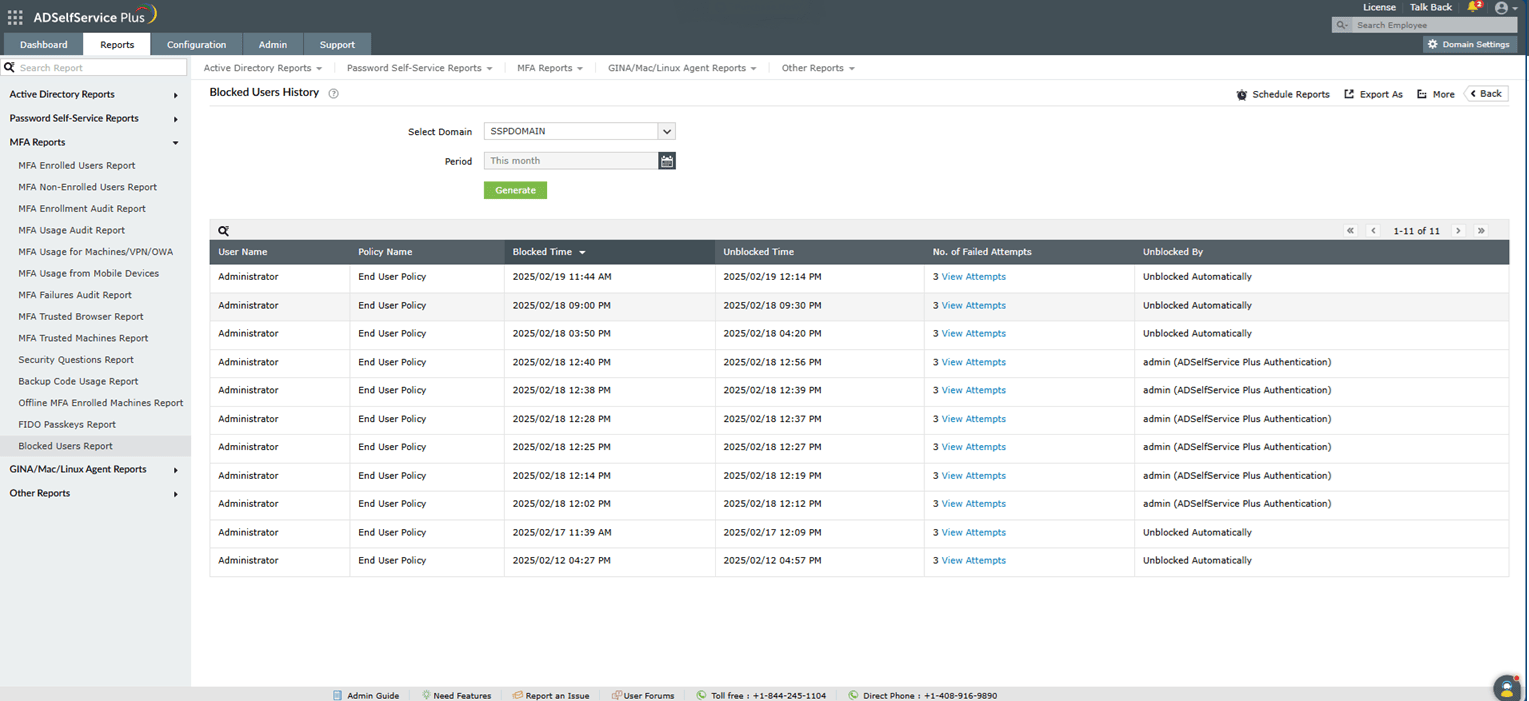
To generate the Blocked Users History report:
- Log in to the ADSelfService Plus admin portal and navigate to Reports > MFA Reports > Blocked Users Report > Blocked Users History.
- Choose the domain and time period for which you wish to see the list of previously blocked users.
- Click Generate to generate the report.
- You can access information about each user's previously unsuccessful verification attempts for password resets and account unlocks, including failed MFA and password authentication attempts, by clicking View Attempts.
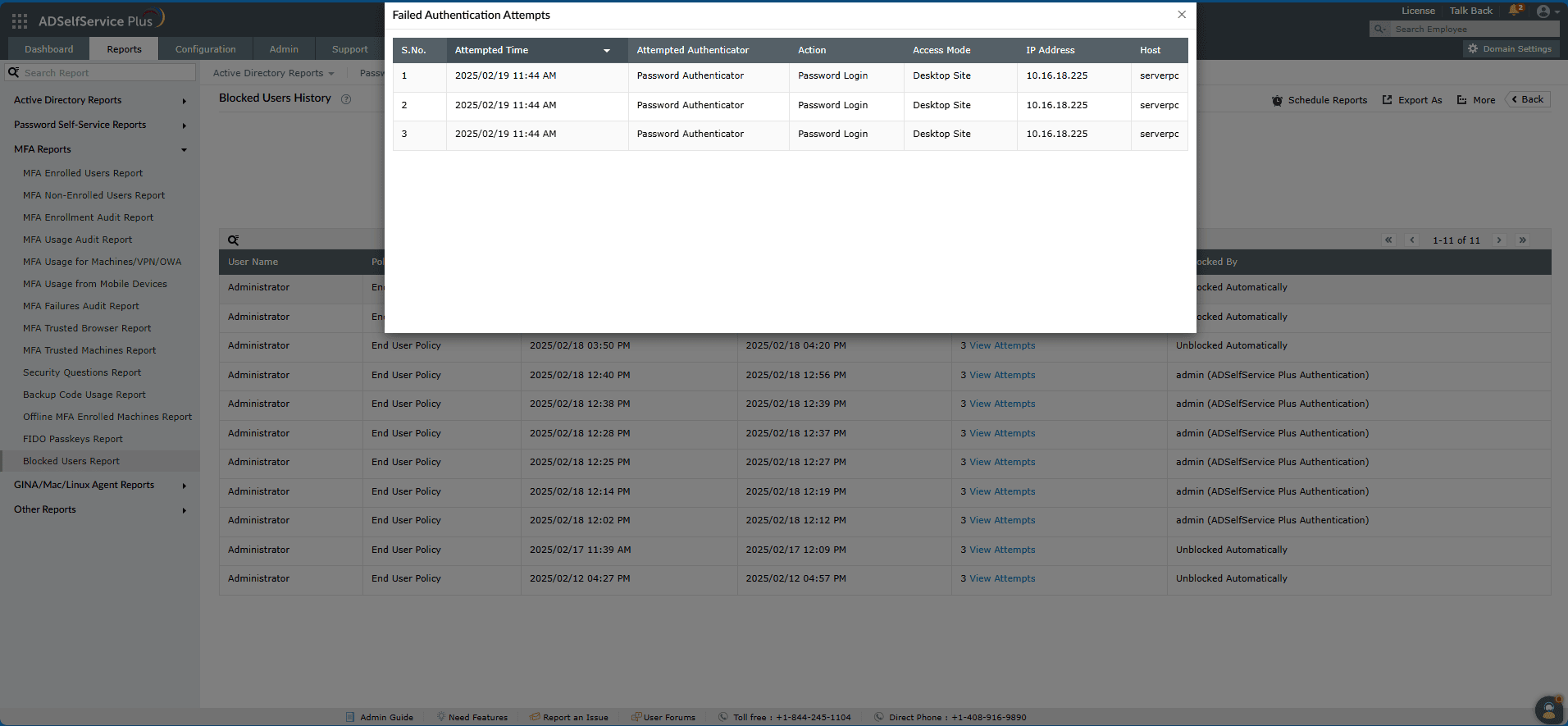
Schedule Reports, Export As, and More
- The Schedule Reports option can be used to schedule the generation of reports at specified intervals and automatically email them to administrators or specific email addresses. Learn to schedule reports here.
- The Export As option in the top-right corner of the page lets admins export the report in various formats, like CSV, CSVDE, HTML, PDF, and XLS.
- The More option at the top-right corner of the page lists the Printable View, Send Mail, and Export Settings options.
- The Printable View option can be used to preview the report.
- The Send Mail option can be used to send the report to the desired email addresses.
- The Export Settings option allows admins to customize the description and logo that will be used in the exported report. Also, admins can choose to keep the logo on every page of the exported report.